AE表达式基础入门教程(含英文字幕)After Effects Using Expressions

AE表达式基础入门教程(含英文字幕)After Effects Using Expressions
表达式是 Adobe After Effects 中最强大的功能之一。它们允许您使用代码行而不是关键帧来修改属性和变量的值。在本课程中,学习如何像专业人士一样使用表达式——比其他传统动画技术更干净、更快地使用它们。与讲师 Luisa Winters 一起学习如何添加和编辑表达式;改变速率、值和音乐幅度等维度;并使用变量来全局分配和更改值。在此过程中,了解如何使用 After Effects 表达式语言菜单并将随机性引入表达式中以优化您的创作可能性。在本课程结束时,您也将准备好开始使用各种其他表达方式,包括延迟调整、频率、衰减、弹跳、
Expressions are one of the most powerful features available in Adobe After Effects. They allow you to modify the values of properties and variables using lines of code instead of keyframes. In this course, learn how to use expressions like a pro—working with them cleaner and faster than other traditional animation techniques. Join instructor Luisa Winters as she shows you how to add and edit expressions; change dimensions such as rate, value, and music amplitude; and use variables to assign and change values globally. Along the way, find out how to use the After Effects Expression Language menu and introduce randomness into expressions to optimize your creative possibilities. By the end of this course, you’ll be prepared to start wielding a wide range of other expressions, too, including delay adjustments, frequency, decay, bounce, the toComp expression, and much more.
下载地址 :
After Effects Using Expressions.rar (访问密码: 8013)
夸克网盘 百度网盘 提取码:hxik
加入会员,海量资源免费获取:https://c4dsky.com/vip
本站仅作为资源信息收集站点,无法保证资源的可用及完整性,不提供任何资源安装使用及技术服务。
如果文章内容介绍中无特别注明,本网站压缩包解压需要密码统一是:c4dsky.com
书生原创文章,版权所有,转载请注明,转载自书生CG资源网 » https://c4dsky.com/117808.html
版权声明:本站所有内容资源均来源于网络,仅供用户交流学习与研究使用,版权归属原版权方所有,版权争议与本站无关,用户本人下载后不能用作商业或非法用途,需在24小时内从您的设备中彻底删除下载内容,否则一切后果请您自行承担,如果您喜欢该程序,请购买注册正版以得到更好的服务!“版权协议点此了解”




 微信扫一扫,打赏作者吧~
微信扫一扫,打赏作者吧~


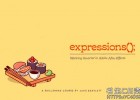


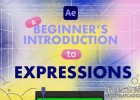






AE表达式基础入门教程(含英文字幕)After Effects Using Expressions:等您坐沙发呢!