3ds Max 2022全面基础入门视频教程(含英文字幕)Lynda 3ds Max 2022 Essential Training

3ds Max 2022全面基础入门视频教程(含英文字幕)Lynda 3ds Max 2022 Essential Training
3ds Max 2022以其建模和渲染工具而闻名。这些优势在建筑,制造,游戏开发,工业设计和动态图形方面发挥了作用。从建模和纹理到照明和渲染,有数十种特征和技术需要掌握。在本课程中,讲师Aaron F. Ross提供了整个程序包的概述,以及3D艺术家创建专业模型和动画所需的基本技能。艾伦(Aaron)向您展示了如何绕过3ds Max界面并对其进行自定义以适合您的喜好。他介绍了如何使用样条线,多边形和细分曲面对不同对象建模。艾伦(Aaron)解释了如何构建层次结构,添加摄影机和灯光以及如何对关键帧进行动画处理。最后,他深入研究了材质和纹理贴图,
=============教程目录结构============
3ds Max 2022 Essential Training
0. Introduction
01 Introducing 3ds Max 2022
02 Using the exercise files
1. Getting Started
01 Choosing a workspace
02 Setting preferences
03 Using project folders
2. 3ds Max Interface
01 Getting familiar with the interface
02 Customizing a workspace
03 Customizing background and grid colors
04 Creating primitives with keyboard entry
05 Creating primitives interactively with the mouse
06 Position objects with Select and Move
07 Rotate and scale objects
08 Navigating in viewports
09 Orbit and viewport Undo
10 Saving time with keyboard shortcut hotkeys
11 Customizing hotkeys
12 Choosing viewport shading modes
13 Advanced viewport settings and presets
14 Configuring viewport layouts
3. Scene Layout
01 Specifying display units
02 Specifying system units
03 Defining the home grid
04 Saving a maxstart.max template scene
05 Merging scenes
06 Duplicating object instances with Array
07 Clone objects with transforms
08 Introducing snap
09 Precision transforms with Grid Snap
10 Outlining object names with Scene Explorer
11 Collecting objects in groups
12 Managing display layers
13 Controlling object and layer display properties
14 Understanding XRef external references
15 Creating an XRef record
16 Moving objects in reference coordinate systems
17 Rotating objects in reference coordinate systems
18 Manipulating objects around a transform center
19 Using Isolate Selection and Lock Selection
20 Selecting in Window and Crossing modes
4. Spline Modeling
01 Creating shapes
02 Editing Bezier splines
03 Setting shape detail with interpolation
04 Modeling with the Extrude modifier
05 Extruding along a path with the Sweep modifier
06 Exporting paths from Adobe Illustrator
07 Importing Illustrator paths to 3ds Max
08 Adding a Bevel modifier
09 Controlling level of detail for a Bevel modifier
10 Modeling typography with TextPlus
11 Manipulating and fine-tuning TextPlus
5. Parametric Modeling
01 Deforming an object with a modifier
02 Layering deformers in the modifier stack
03 Defining polygon level of detail
04 Passing a selection up the stack
05 Understanding topology dependence
06 Versioning and collapsing the stack
6. Polygon Modeling
01 Preparing Boolean operands
02 Combine volumes with Boolean compound object
03 Adding edges with QuickSlice
04 Adding edges with Cut
05 Hardening polygon edges with the Smooth modifier
06 Using the Modeling ribbon
07 Simplifying geometry with Remove
08 Branching with Editable Poly Extrude
09 Detailing a mesh
10 Rounding corners with Chamfer
7. Subdivision Surface Modeling
01 Understanding subdivision surfaces
02 Best practices for modeling subdivision surfaces
03 Box modeling for subdivision surfaces
04 Modeling with the Symmetry modifier
05 Modeling curvature with Soft Selection
06 Refining geometry with SwiftLoop
07 Constraining sub-object transforms
08 Correcting a seam with Align to View
09 Sharpening corners with edge crease
10 Baking subdivisions
8. Camera Techniques
01 Creating a physical camera and target
02 First-person camera navigation in viewports
03 Enabling Safe Frames
04 Setting resolution and aspect ratio in Render Setup
05 Creating a free camera
06 Rotating in Gimbal coordinate space
07 Setting rotation axis order to emulate a tripod
9. Lighting
01 Interactive production rendering
02 Creating photometric lights
03 Adjusting light intensity and color
04 Setting exposure control
05 Adjusting light shape
06 Controlling spotlight parameters
07 Using the light explorer
08 Illuminating with an environment color
09 Illuminating with an HDRI environment
10 Separating environment from background
11 Creating a sun and sky
10. Materials
01 Using the Slate Material Editor
02 Assigning materials to objects
03 Managing scene materials
04 Managing sample slots
05 Saving a material library
06 Physical material color and roughness
07 Physical material reflection parameters
08 Controlling viewport material shading
09 Controlling material sample size
10 Creating a 3D procedural map
11 Art directing 3D map parameters
12 Mapping bitmap image files
13 Projecting UVs with UVW Map
14 Using Real-World Map Size
15 Restoring links with Asset Tracking
11. Animation
01 Understanding hierarchies
02 Moving pivot points
03 Rotating pivot points
04 Prioritizing rotation axes
05 Linking objects
06 Locking transforms
07 Correcting and avoiding scale issues
08 Choosing frame rate and playback speed
09 Choosing the active time segment
10 Creating keyframes in Auto Key mode
11 Creating keyframes in Set Key mode
12 Editing keyframes in the Track Bar timeline
13 Editing keyframes in the Dope Sheet
14 Editing keyframes in the Curve Editor
15 Editing interpolation in the Curve Editor
16 Manipulating tangents in the Curve Editor
17 Editing a trajectory with a motion path
12. Rendering
01 Choosing a renderer
02 Choosing Quicksilver render options
03 Rendering an image sequence
04 Playing an image sequence with the RAM Player
05 Tonemapping a high dynamic range rendering
13. Conclusion
01 Next steps
下载地址 :
百度网盘 提取码:w501
加入会员,海量资源免费获取:https://c4dsky.com/vip
资源推荐:
三维建模、动画和渲染软件Autodesk 3DS MAX 2020.2 中文/英文/多语言 Win注册机
234组实拍火焰燃烧地面火灾4K高清特效合成视频素材
140组大气烟雾环绕飘动4K高清特效合成视频素材
450+开枪火焰枪口闪光枪支烟雾元素高清图片4K视频素材
56组中国风水墨滴落泼洒视频转场4K视频素材
C4D/E3D模型-低多边形汽车/楼房/飞机/建筑/城市生活场景预设
210组特效片头金属钢铁质感创意Element 3D/E3D材质预设包 Win/Mac
本站仅作为资源信息收集站点,无法保证资源的可用及完整性,不提供任何资源安装使用及技术服务。
如果文章内容介绍中无特别注明,本网站压缩包解压需要密码统一是:c4dsky.com
书生原创文章,版权所有,转载请注明,转载自书生CG资源网 » https://c4dsky.com/100566.html
版权声明:本站所有内容资源均来源于网络,仅供用户交流学习与研究使用,版权归属原版权方所有,版权争议与本站无关,用户本人下载后不能用作商业或非法用途,需在24小时内从您的设备中彻底删除下载内容,否则一切后果请您自行承担,如果您喜欢该程序,请购买注册正版以得到更好的服务!“版权协议点此了解”




 微信扫一扫,打赏作者吧~
微信扫一扫,打赏作者吧~


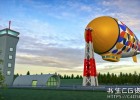









3ds Max 2022全面基础入门视频教程(含英文字幕)Lynda 3ds Max 2022 Essential Training:等您坐沙发呢!