C4D结合AE产品和包装的可视化教程Digital Tutors - Product and Packaging Visualization in CINEMA 4D and After Effects
教程预览:
C4D结合AE产品和包装的可视化教程Digital Tutors - Product and Packaging Visualization in CINEMA 4D and After Effects
时间: 3h 28m | 级别:中级 | 包含工程文件 | 软件使用: CINEMA 4D R15, After Effects 12.2.0.52, Knoll Light Factory | 2 GB
谷歌翻译:在本系列教程中,我们将通过创建一个可视化的产品完整动画与文字说明产品的好处的过程。该产品还包括其试图炫耀自己的产品时,它可以创造一些独特的挑战包装。
In this series of tutorials, we will go through the process of creating a product visualization animation complete with text explaining the benefits of the product. This product also includes its packaging which can create some unique challenges when trying to show off the product itself.
We'll learn how to make this work for us and then how to bring this inanimate object to life. We'll use Cloners and our own personal hierarchy controls to create lots of fun and interesting arrangements of the product.
After we finish animating, we learn how we can set up lights and cameras to use as placeholders. We use these with the "extract" function in the CINEWARE effect in After Effects. They will keep position and rotation keys for us to use with the text that we later want to add to the composition. After all the text and icons have been added to the comp, we finish off with a few realistic lens effects.
This training is for you if you want to create product visualizations with text interactions and learn more about the powerful CINEWARE bridge between After Effects and CINEMA 4D.
Topics will learn:
02. Checking out the script and setting up the first camera 07:52
03. Easing the first camera and creating a second camera 04:11
04. Using a Morph Camera 07:50
05. Creating the light bulb Cloner 06:11
06. Setting up interesting camera moves with camera 2 04:50
07. Adding a few display tags 04:04
08. Zooming the camera through the bulbs with quick cuts 09
 1
109. Setting up the light bulb carousel comp 09:16
10. Finishing the carousel animation 09:59
11. Placing the camera above the bulbs 05:15
12. Rotating the bulbs to form a new shape 08:17
13. Creating camera 3 with a time saving trick 07
 9
914. Replacing the packaging 08:25
15. Adding lights as placeholders for text 08
 1
116. Adding a camera as a rotation placeholder 03:40
17. Setting the render settings 07:08
18. Bringing the render into After Effects 05:21
19. Using CINEWARE to extract data 07:03
20. Baking the Morph Camera animation in CINEMA 4D 03:56
21. Using the placeholder animations 10:22
22. Adding more text using the placeholder data 07
 3
323. Placing the two final statements 07:20
24. Creating the icons and text compositions for the carousel 07:01
25. Placing the carousel text 09:19
26. Using the rotation placeholder with the carousel comps 08:24
27. Cutting out the bad frames 07:55
28. Tracking for a lens flare 05:00
29. Applying the tracking data and tying to a light 04:15
30. Creating the flare with an Adjustment layer and Knoll Light Factory 04:54
31. Adding final lens effects06:12
Home: http://www.digitaltutors.com/tutori...-Visualization-in-CINEMA-4D-and-After-Effects
最新2014年AE模板片头婚礼婚庆新闻栏目包装logo演绎合集
Videohive模板音乐Audio Jungle配乐素材AE模板影视片头音乐合辑
本站仅作为资源信息收集站点,无法保证资源的可用及完整性,不提供任何资源安装使用及技术服务。
如果文章内容介绍中无特别注明,本网站压缩包解压需要密码统一是:c4dsky.com
书生原创文章,版权所有,转载请注明,转载自书生CG资源网 » https://c4dsky.com/7285.html
版权声明:本站所有内容资源均来源于网络,仅供用户交流学习与研究使用,版权归属原版权方所有,版权争议与本站无关,用户本人下载后不能用作商业或非法用途,需在24小时内从您的设备中彻底删除下载内容,否则一切后果请您自行承担,如果您喜欢该程序,请购买注册正版以得到更好的服务!“版权协议点此了解”




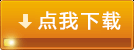

 微信扫一扫,打赏作者吧~
微信扫一扫,打赏作者吧~












C4D结合AE产品和包装的可视化教程Digital Tutors - Product and Packaging Visualization in CINEMA 4D and After Effects:等您坐沙发呢!