C4D超级粒子特效流体插件X-Particles 3全面培训高级案例教程Helloluxx – learn. X-Particles 3 from Tim Clapham免费下载
C4D插件:超强粒子特效插件X-Particles 3.5 Reel作品秀
C4D超级粒子特效流体插件X-Particles 3全面培训高级案例教程Helloluxx – learn. X-Particles 3 from Tim Clapham免费下载
教程名字:Helloluxx – learn. X-Particles 3 from Tim Clapham
更新时间: 2015,12,8
语言: 英语(无中文字幕)
教程级别: 中级
使用软件: Cinema 4D R17,X-Particles 3.5(简称XP3)
持续时间: 9小时17分
项目文件: 包括
文件大小:5.36 GB
其他X-Particles 3教程资源:https://c4dsky.com/?s=X-Particles+3
X-Particles 3是一个令人难以置信的插件,目前最强大的粒子系统,可用于 Cinema 4D。涵盖许多关键功能,包括xpSystem,动态,Groups,发射器,生成器,高速缓存,修改器,问题和动作,本次培训会教你深入的技术的X-Particles 3,这样你就可以掌握这个功能丰富的工具集。
创建一个烟火模拟
在这个入门教程中,我们先从单个粒子的火箭发射到天空,我们再展开后,这种增加一条小道火箭。我们使用的问题来控制效果,特别是xpSpawn修改,我们用它来增加更多的颗粒,并创建一个突发的火箭达到它的顶点。加入xpMaterial允许我们呈现的结果,完成基本焰火设置。
本教程继续通过引入粒子群的工作,所以我们可以分离特定的效果,粒子群的概念,我们进一步扩大在X粒子的问题和操作概念。通过本教程的最后,我们将创建了几个类型的烟花,并探索出了多种的X-Particles 3的原则,为您提供了坚实的基础,继续开发自己的设置。
Creating a Fireworks Simulation
In this introductory tutorial we start with a single particle rocket firing into the sky, we then expand upon this adding a trail to the rocket. We use questions to control effects, specifically the xpSpawn Modifier which we use to add more particles and create a burst as the rocket reaches it’s apex. Adding the xpMaterial allows us to render the result, completing the basic firework setup.
The tutorial continues by introducing the concept of working with particle groups so we can isolate specific effects to groups of particles and we expand further on the X-Particles questions and actions concept. By the end of the tutorial we will have created several types of fireworks and explored a variety of X-Particle principles, giving you a solid foundation to continue developing your own setups.
Building Heads-Up Display Elements – US Map / Globe
Particles are the ideal medium for creating heads-up display type graphics. In this class, we use X-Particles to build a 2D map, which we then expand upon to create a fully 3D globe.
The 2D map introduces a variety of emission objects including emission from objects, splines and textures. We use texture to control emission density, particle colour and speed. The addition of network lines that travel from city to city completes the project.
The 3D Globe is revealed using a burst of particles as the surface land mass is formed. Using MoGraph and the xpTrail object we add radial lines that move around the surface. In total we build 8 different particle systems, which when combined create a complex and detailed computerised visualisation of the planet revolving.
Introduction to Fluids
X-Particles 3 has a fairly robust fluid engine and this tutorial introduces you to some of the options available. We start by exploring the xpDomain, which is a Flip fluid solver. Creating some simple splashes, dropping objects into the fluid and merging two particle systems each with unique parameters.
For rendering fluids, we need to create a mesh and this tutorial introduces the xpSkinner object, looking at the functions available and smoothing options.
Finally we create a highly viscous fluid using a combination of the xpFluidSPH object and xpConstraints.
Duration: 56 minutes
Growing Branching Structures
This tutorial is an exploration into the xpBranch Modifier. We start by examining the modifier to fully understand the principle. We build various types of branching structures, including long grass, a snowflake generator and some tree type shapes.
In the final part of the tutorial, we build a rig which allows us to create a branching plant which grows across the surface of an object, as it grows we spawn leaves along the branches and then by using various questions and actions we add in some blooming flowers on the tips of the branches.
Duration: 1 hour 50 minutes
推荐资源:
本站仅作为资源信息收集站点,无法保证资源的可用及完整性,不提供任何资源安装使用及技术服务。
如果文章内容介绍中无特别注明,本网站压缩包解压需要密码统一是:c4dsky.com
书生原创文章,版权所有,转载请注明,转载自书生CG资源网 » https://c4dsky.com/16367.html
版权声明:本站所有内容资源均来源于网络,仅供用户交流学习与研究使用,版权归属原版权方所有,版权争议与本站无关,用户本人下载后不能用作商业或非法用途,需在24小时内从您的设备中彻底删除下载内容,否则一切后果请您自行承担,如果您喜欢该程序,请购买注册正版以得到更好的服务!“版权协议点此了解”






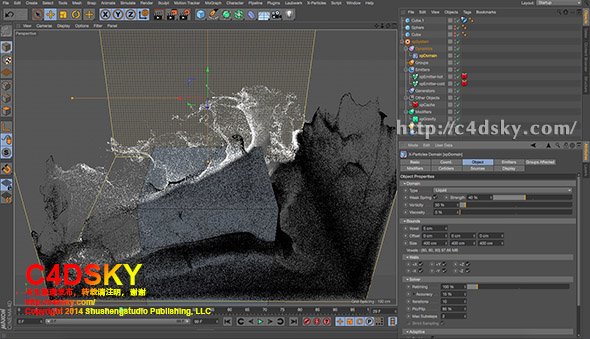


 微信扫一扫,打赏作者吧~
微信扫一扫,打赏作者吧~

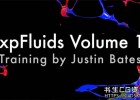










Helloluxx的教程整体都很不错 期待插件早日出炉
2015-12-08 10:10